💻 GonzoProxy Residential Proxies
🏠 What are Residential Proxies?
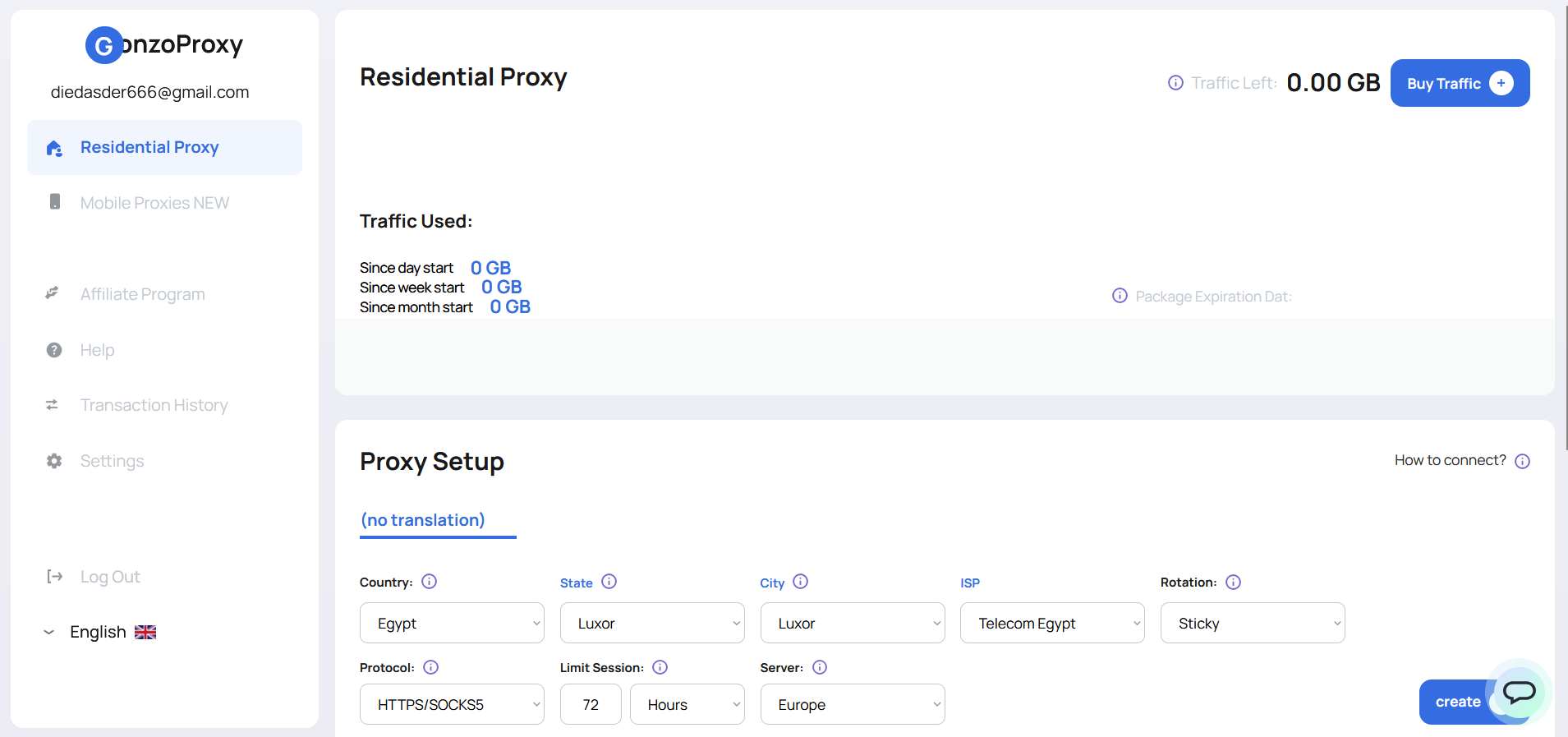
Residential proxies are IP addresses from a large-scale P2P network connecting over 20 million real user devices around the world.
Unlike datacenter proxies, which are easily detected by security systems, residential proxies are indistinguishable from real users. This allows them to bypass blocks, anti-fraud systems, and other restrictions with high efficiency.
⚙️ Technology and IP Cleanliness
🔌 How Our Network Works:
Unique P2P technology — users voluntarily install our SDK application on their computers and mobile devices
Mutually beneficial collaboration — device owners share a portion of their internet bandwidth and receive rewards
Direct access — you connect through real devices, inheriting their reputation and trust level
✅ Why Our IPs Are Clean and Reliable:
Genuine digital history — every IP has a natural usage pattern and reputation of a typical user
Residential and mobile connections only — we do not use datacenter/server IPs
Multi-level filtering — our system automatically removes IPs with bans, bad history, or high risk
Constant pool updates — new IPs are regularly added, while problematic ones are removed
Up to 90% IP cleanliness — the vast majority of our IPs have a low fraud score across verification systems
✅ Residential Proxies Help With:
Creating accounts without getting blocked
SEO promotion
Managing ad accounts
Purchasing limited items faster than anyone
Developing and testing software
💰 How to Start Using Residential Proxies?
🔹 Step 1: Buy Traffic
Buy traffic in gigabytes
Traffic has no expiration date
Charging is based on used traffic
💲 Price per 1 GB depends on the purchase volume: from $6.5 to $2
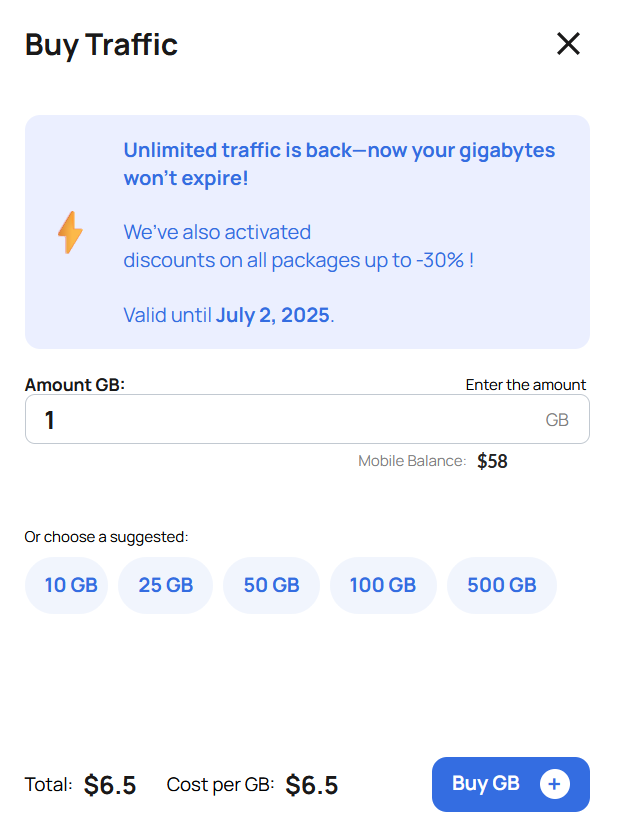
🔸 Payment Methods
💳 Bank Card (instant crediting)
💰 Cryptocurrency (supports 20+ currencies)
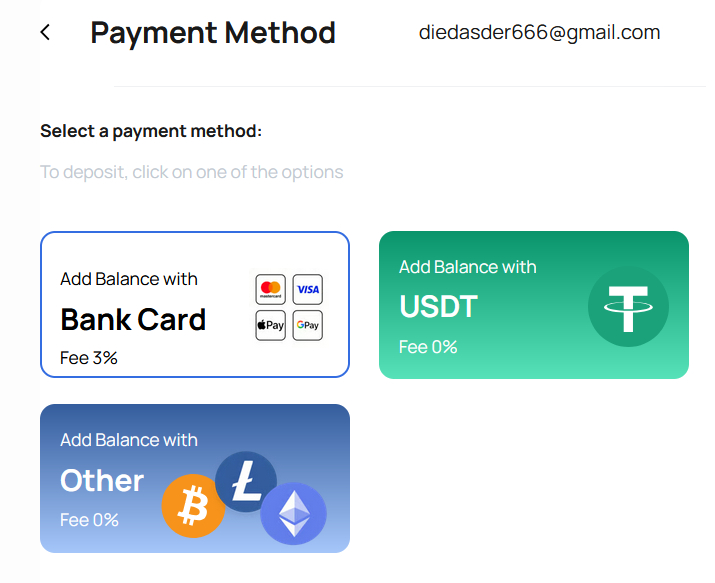
💡 After payment, the purchased traffic will appear in the top right corner of your dashboard.
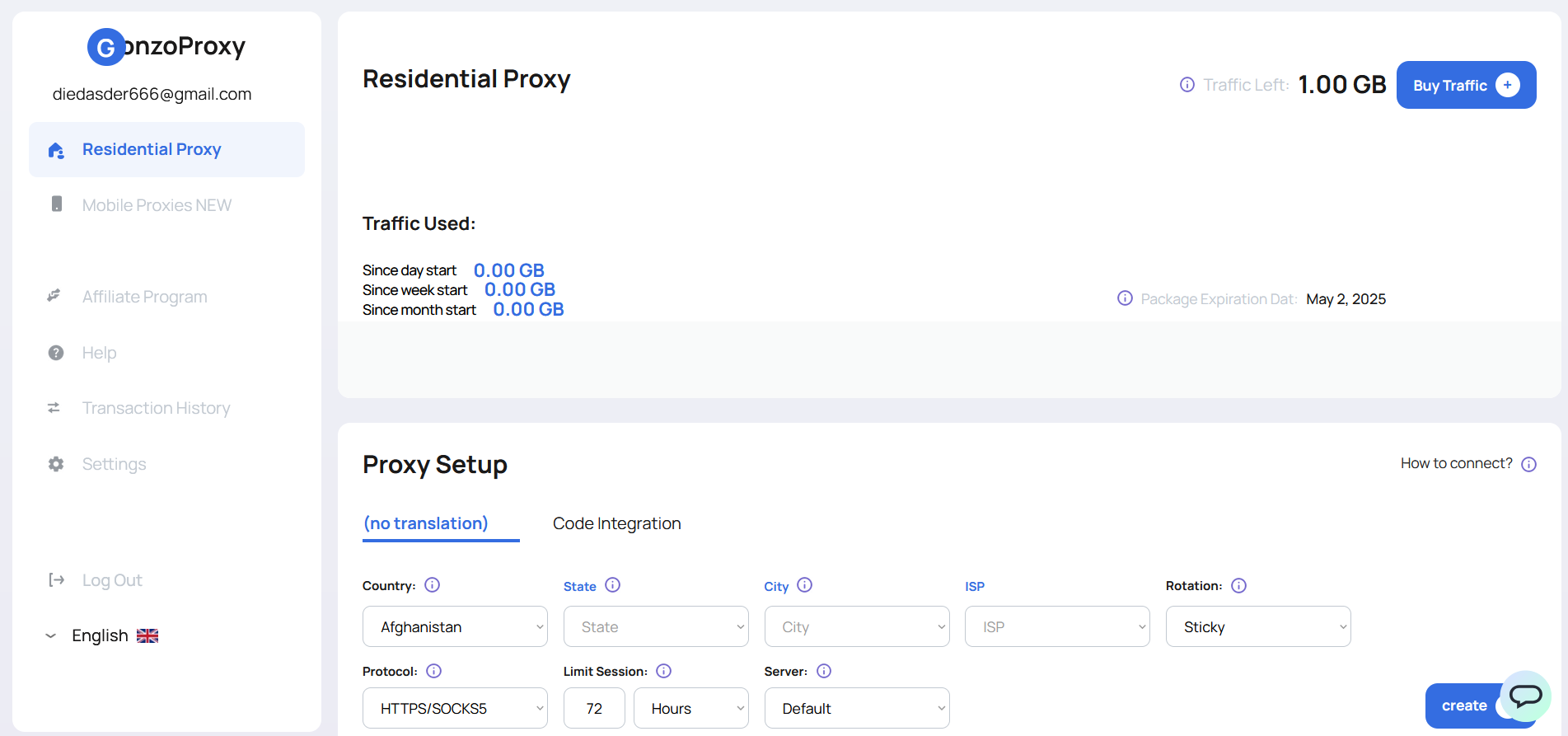
🧩 Step 2. Proxy Setup
In the Proxy Setup window, you can generate proxies with custom parameters tailored to your use case.
🌍 Country
Select the country from which the IP addresses will originate. 150+ countries available.
🏙️ City / State / ISP
Fine-tune your targeting by city, region, or internet provider.
ISP (Internet Service Provider) — the company that provides internet access (e.g., Comcast, AT&T, Vodafone)
Recommendation: For account-related work, choose either a city or an ISP, not both — this improves IP consistency if it changes
🔄 Rotation — IP Change Mode
Decide how frequently the IP address should change:
• Sticky (Sticky Session)
Keeps the same IP for up to 72 hours or until the source device disconnects
Best for: managing accounts, ad platforms, long sessions
How it works: the system assigns you one IP and holds it as long as possible
• Randomize IP
Each request is made using a new IP
Best for: scraping, automation, anonymous browsing
How it works: every new request is routed through a random IP from your selected pool
🔧 Protocol
Choose your connection protocol:
HTTPS
SOCKS5 All GonzoProxy residential proxies support both.
⏳ Limit Session — Session Duration
Set how long one IP should remain active before it changes automatically.
After the time expires, a new IP will be assigned
Recommended settings:
24–72 hours for stable account work
5–30 minutes for periodic IP rotation
1–2 hours for general use cases
🖥️ Server — Proxy Server Region
Affects only connection speed, not the IP address itself.
Standard — auto-selects the best server based on your location
Europe / Asia / USA — choose the nearest region for optimal speed
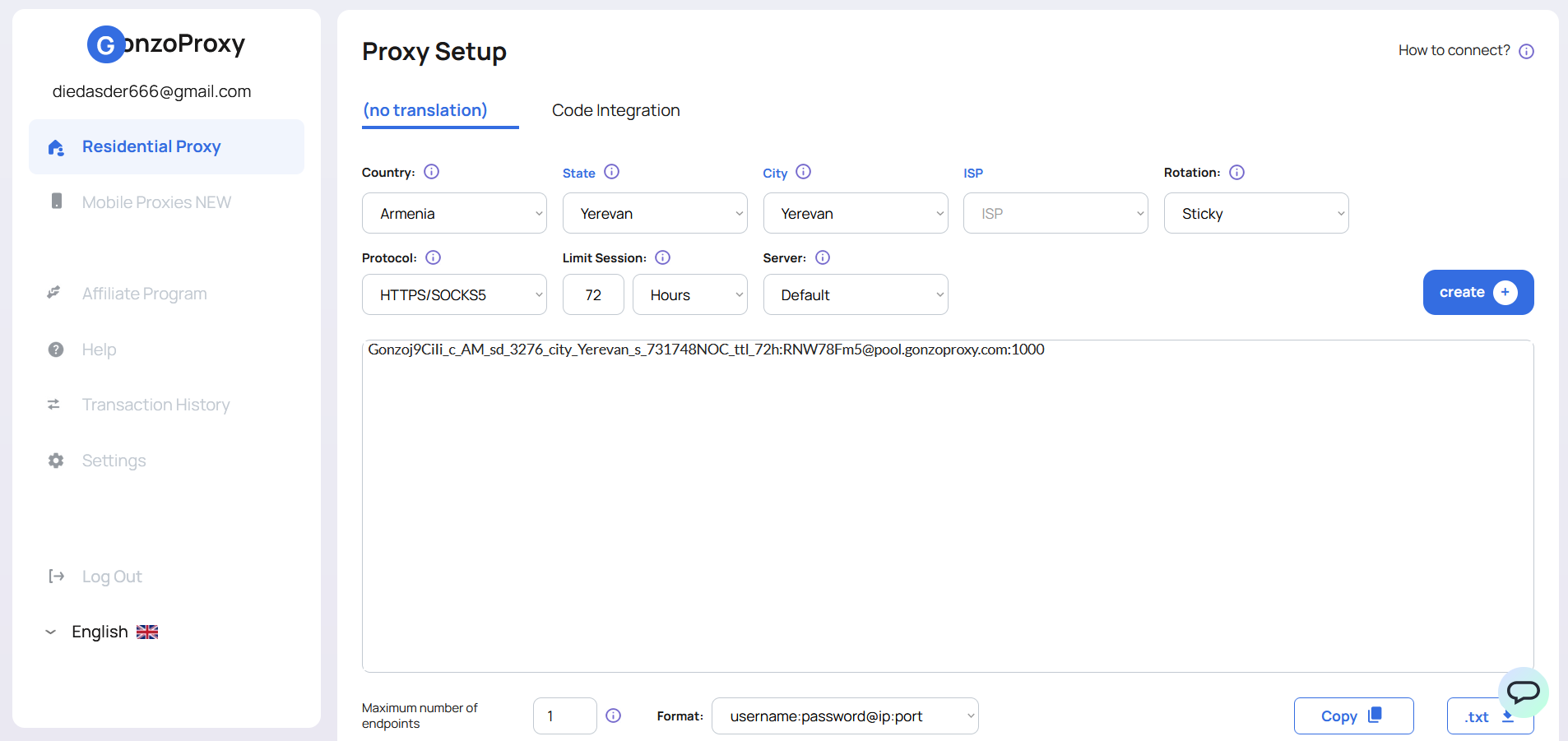
🔧 Example Configuration
Goal: Generate a proxy with an IP from Armenia, with a 72-hour session limit. Result: The system will retain the same IP as long as possible and then automatically switch to a similar IP from the same region.
🌐 Step 3: Use the Proxy in an Anti-Detect Browser
Load the created proxy into an anti-detect browser (e.g., Dolphin Anty)
Create a new profile and set up our proxy
Check the proxy for functionality
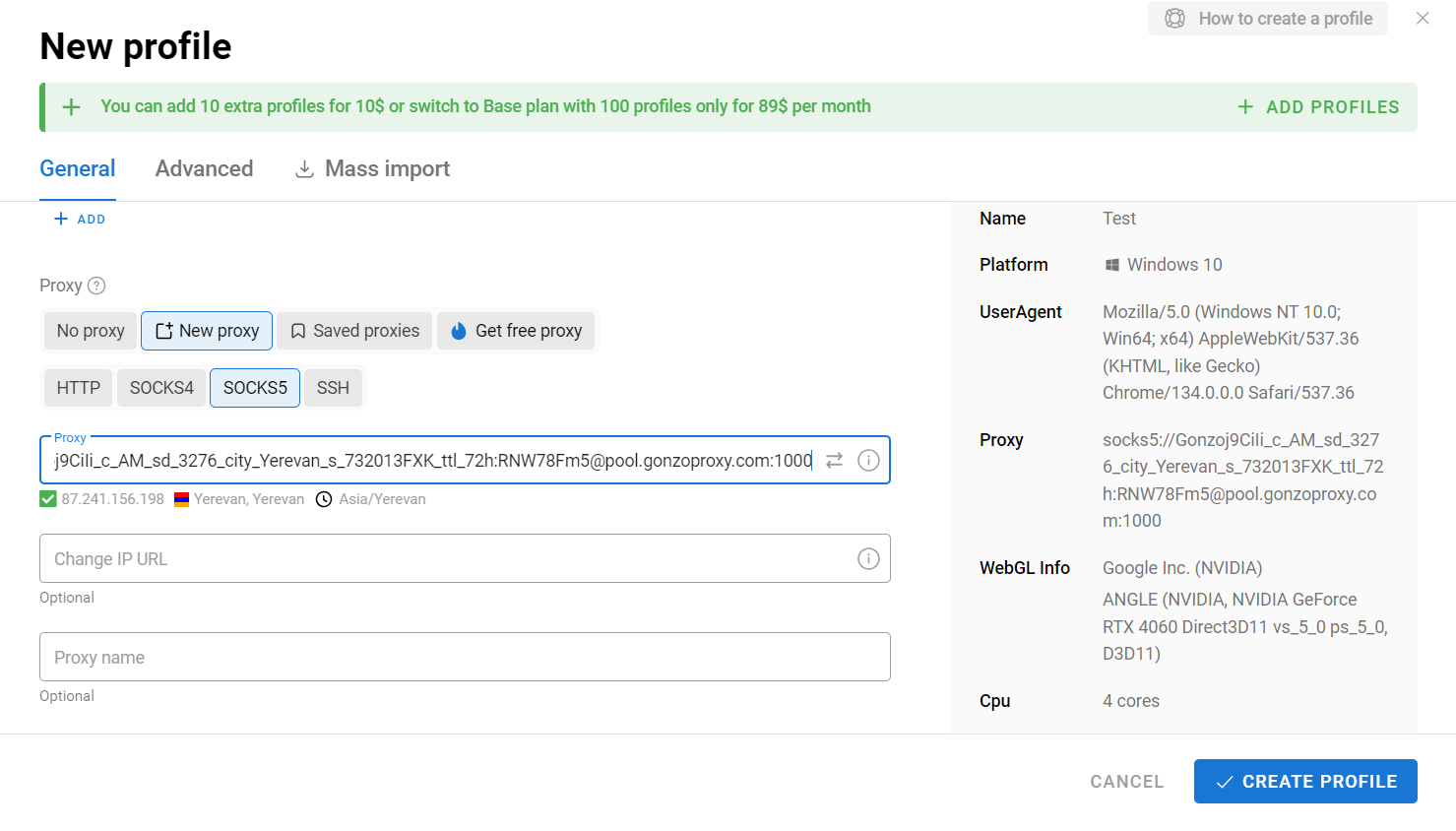
🔎 Step 4: Test the Proxy
Check access to popular websites:
📩 Gmail
📘 Facebook
💰 Binance
📸 Instagram
📍 Additionally, verify the IP and country on whoer.net — everything works fine 🎯
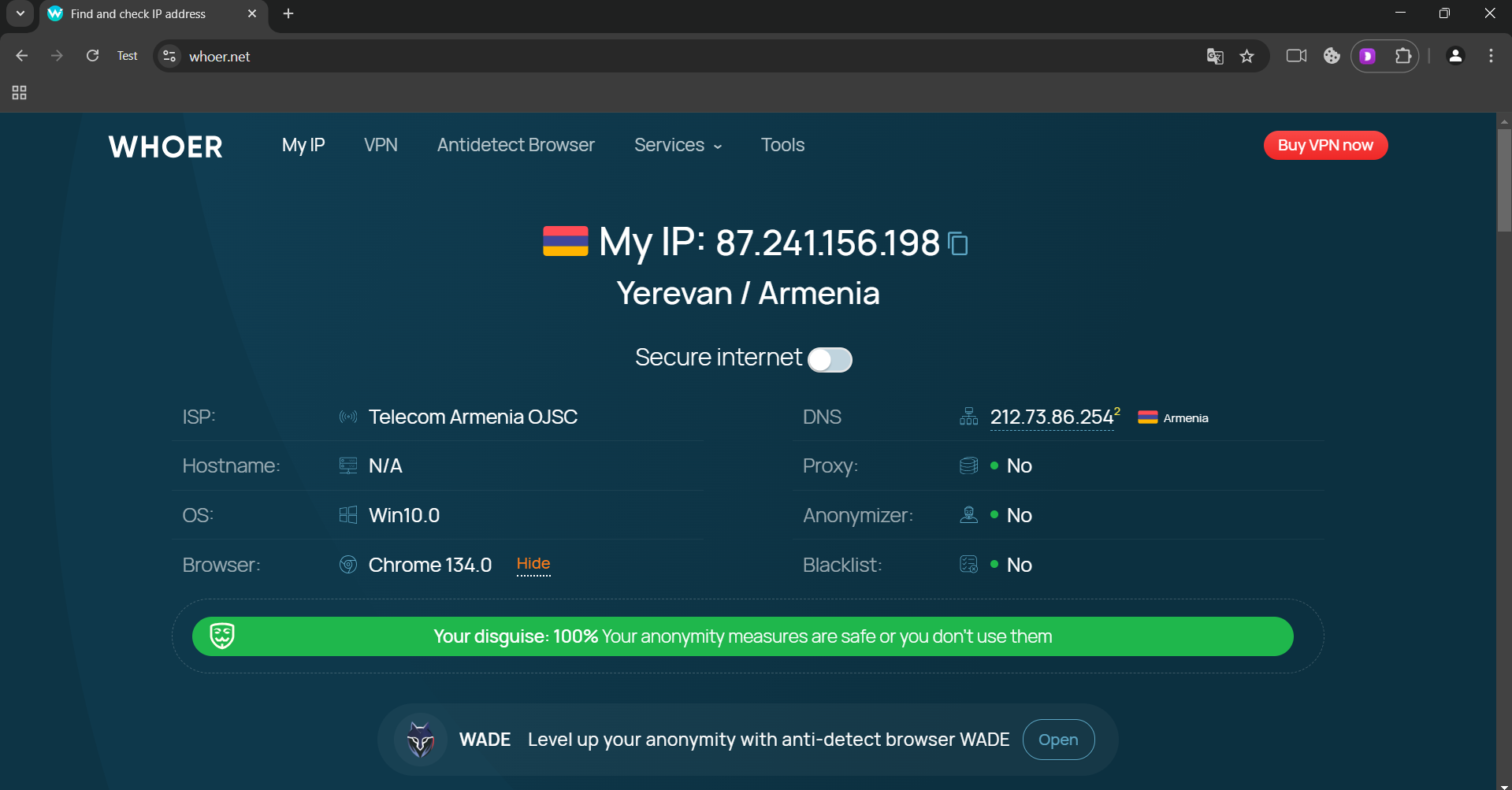
🎉 Done!
Now you can use residential proxies without any issues.
🧠 Expert Tips for Professionals
Pro-level recommendations to enhance security, performance, and efficiency when using residential proxies.
🔐 Maximizing Security
Golden Rule: 1 proxy = 1 account — never use the same IP for multiple accounts on the same platform.
Smart Targeting: Choose either a city or an ISP, but not both — this helps maintain IP consistency when addresses rotate.
Rotation Strategy: For high-risk or critical accounts, set the session limit to 24–48 hours instead of the maximum 72.
⚙️ Performance Optimization
Save Bandwidth: Disable loading of images, videos, and heavy scripts — can save up to 40% of traffic usage.
Faster Scraping: Use multiple proxies simultaneously to distribute load across sessions for large-scale scraping.
Lower Latency: Select proxy servers geographically close to your location to minimize ping and maximize speed.
🎯 Task-Specific Recommendations
Ad Accounts: Use IPs from the same region as your target audience for better trust and delivery.
Social Media: Maintain consistent connection parameters (same IP/region) per account for longevity.
E-commerce & Drops: For purchasing limited-edition items, use different IPs from the same city to simulate natural behavior.
🛠️ Technical Highlights & Support
If a source device disconnects, the system will automatically assign a similar IP based on your settings.
You can create an unlimited number of proxies for free — you only pay for the traffic you consume.
Fully compatible with all popular tools, scrapers, and platforms.
24/7 support via Telegram: @gonzoproxy_bot — average response time is just a few minutes.
🚀 Start Today
Leverage the power of GonzoProxy residential IPs and say goodbye to bans, anti-fraud triggers, and restrictions.
👾 Try it here: GonzoProxy.com
📱 Stay Connected
💬 Our team is always here for you! Reach out anytime — we’ll solve any issue within minutes.
Last updated